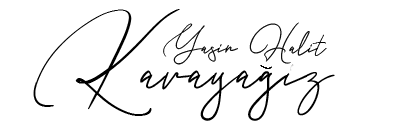Hello everyone,
Today we will install numpy, pandas and matplotlib libaries on own pc. If you have like message “‘conda’ is not recognized as an internal or external command, operable program or batch file.” you are at the right place.
If you have Anaconda, it will work for you. If you don’t have anaconda. You can download is here.
I was searching how can i install numpy on the internet, i found this command different web sites ;
conda install numpy
conda install pandas
conda install matplotlib
Ok, no problem but, this commands doesn’t working on the cmd. I mentioning on windows. This commands doesn’t working on the windows. Then i decided to try Anaconda Prompt and worked!
Firstly, you should search Anaconda Prompt on the start area.

Then, you should write commands respectively and enter! That’s all…

You can now use numpy, pandas and matplotlib libraries.
For example;
We will testList than create histogram screen with matplotlib. Before, let’s include numpy and matplotlib in our project.
import numpy as np
import matplotlib.pyplot as matplot
Now we will create testList using to Numpy library.
testList = np.random.normal(4000,500,1000)
np.mean(testList)
Here, we will take a result. And we will show this result on the histogram tables.

It’s working. No problem. See you next time…