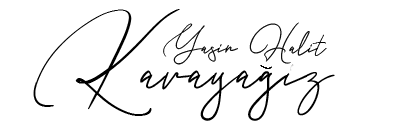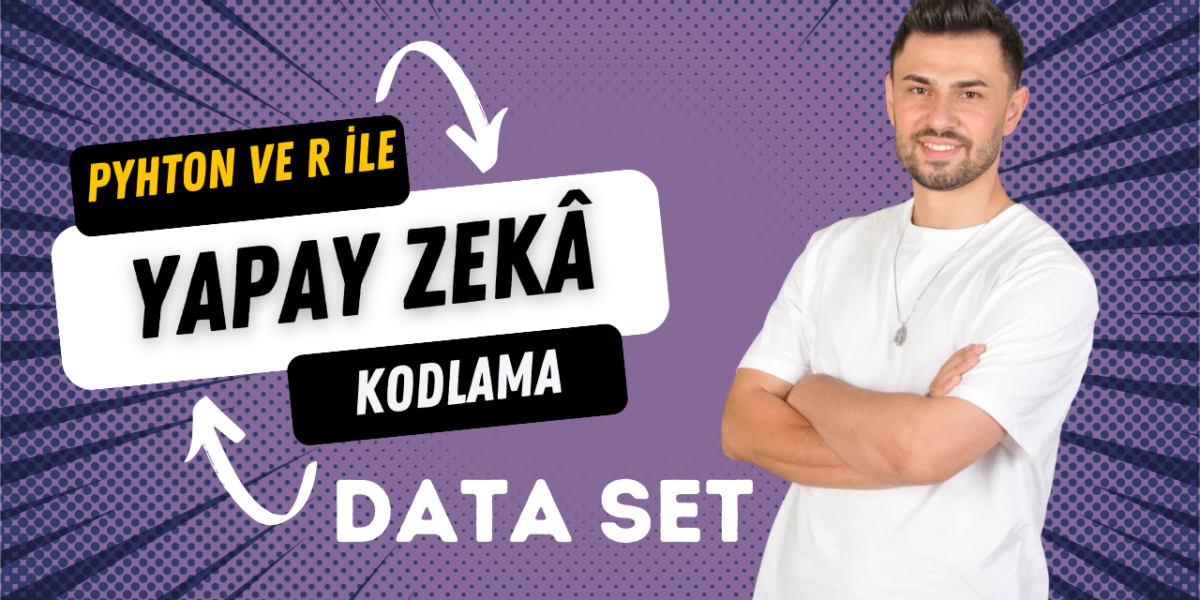
Dataset Example for Tensorflow Training
Hello everyone, You can download the data set we will use for price estimation of mobile phones from the link below. I wish you all success in advance. Download Related posts: Image Processing with Python How Can I Create Deep Learning And Neural Network Model In Tensorflow ? – Sample Project How To Install Numpy,…

LETGO APP API FILES & DATABASE
Hello guys, You can find letgo app api files and database under this articles… I’m sorry late for this. Best regards… Mr. Karayagiz Download Related posts: What is Completion Handler ? How To Use ? What Is Typealias ? How To Use ? What Is Defer Keyword ? How To Use ? What Is Difference…

Github Remote Permission Denied
Hello everyone, I have mistaken github profile migration. And I strived many times. And I research on the stack over flow and Google. Finally i found a solution. Someday you have like this problem. You can use this way. Before i want to talk this problem. Why was this problem ? I have already a…

What Is Difference Between Any, AnyObject ?
In Swift, Any and AnyObject are two different types that serve different purposes. Any is a type that can represent any value, including instances of classes, structs, enums, and even functions. Any is useful when you need to work with values of unknown type, or when you want to write generic code that can operate…

What Is Defer Keyword ? How To Use ?
In Swift, the “defer” keyword is used to specify the code to run at the end of a code block or function. No matter how complex this code block or function is, the code specified with the defer keyword is automatically executed to ensure that the block or function is complete. The defer keyword is…

What Is Typealias ? How To Use ?
In the Swift programming language, the word typealias is an expression that allows a type to be defined by a different name. This can be used to shorten the length of a type’s name or to give it a more meaningful name. A simple example for using typealias: typealias Point = (x: Int, y: Int)…

What is Completion Handler ? How To Use ?
In Swift, there is a construct called a “completion handler” for functions that are called when an operation is completed. Completion handler is a block that is called when a transaction is complete and is usually used to handle the results or errors of an asynchronous operation. Completion handler has several different use cases. One…

How To Install Numpy, Pandas Or Matplotlib On Windows ?
Hello everyone, Today we will install numpy, pandas and matplotlib libaries on own pc. If you have like message “‘conda’ is not recognized as an internal or external command, operable program or batch file.” you are at the right place. If you have Anaconda, it will work for you. If you don’t have anaconda. You…

How Can I Create Deep Learning And Neural Network Model In Tensorflow ? – Sample Project
Hello everyone, I will share a project for with you about deep learning and neural network. Actually, i improved last year this project. But i forgot shared. With this project you can decomposition cats and dogs photos. I used pyhton language this project. You can see project files down below. If you want, firstly i…

How To Do Update Operations In PHP ?
Hello everyone, Today we will learn updating operations in php. We saw data deleting in the previous lesson. Above all, i would like to explain all our processing step by step again. HOW TO DO UPDATING OPERATIONS IN PHP ? In fact, in this step, we will perform operations similar to delete operations. Above all,…
ALL ARTICLES
Dataset Example for Tensorflow Training
Hello everyone, You can download the data set we will use for price estimation of mobile phones from the link below. I wish you all success in advance. Download Related posts: Image Processing with Python How Can I Create Deep Learning And Neural Network Model In Tensorflow ? – Sample Project How To Install Numpy,…
LETGO APP API FILES & DATABASE
Hello guys, You can find letgo app api files and database under this articles… I’m sorry late for this. Best regards… Mr. Karayagiz Download Related posts: What is Completion Handler ? How To Use ? What Is Typealias ? How To Use ? What Is Defer Keyword ? How To Use ? What Is Difference…
Github Remote Permission Denied
Hello everyone, I have mistaken github profile migration. And I strived many times. And I research on the stack over flow and Google. Finally i found a solution. Someday you have like this problem. You can use this way. Before i want to talk this problem. Why was this problem ? I have already a…
What Is Difference Between Any, AnyObject ?
In Swift, Any and AnyObject are two different types that serve different purposes. Any is a type that can represent any value, including instances of classes, structs, enums, and even functions. Any is useful when you need to work with values of unknown type, or when you want to write generic code that can operate…
What Is Defer Keyword ? How To Use ?
In Swift, the “defer” keyword is used to specify the code to run at the end of a code block or function. No matter how complex this code block or function is, the code specified with the defer keyword is automatically executed to ensure that the block or function is complete. The defer keyword is…
What Is Typealias ? How To Use ?
In the Swift programming language, the word typealias is an expression that allows a type to be defined by a different name. This can be used to shorten the length of a type’s name or to give it a more meaningful name. A simple example for using typealias: typealias Point = (x: Int, y: Int)…
What is Completion Handler ? How To Use ?
In Swift, there is a construct called a “completion handler” for functions that are called when an operation is completed. Completion handler is a block that is called when a transaction is complete and is usually used to handle the results or errors of an asynchronous operation. Completion handler has several different use cases. One…
How To Install Numpy, Pandas Or Matplotlib On Windows ?
Hello everyone, Today we will install numpy, pandas and matplotlib libaries on own pc. If you have like message “‘conda’ is not recognized as an internal or external command, operable program or batch file.” you are at the right place. If you have Anaconda, it will work for you. If you don’t have anaconda. You…
How Can I Create Deep Learning And Neural Network Model In Tensorflow ? – Sample Project
Hello everyone, I will share a project for with you about deep learning and neural network. Actually, i improved last year this project. But i forgot shared. With this project you can decomposition cats and dogs photos. I used pyhton language this project. You can see project files down below. If you want, firstly i…
How To Do Update Operations In PHP ?
Hello everyone, Today we will learn updating operations in php. We saw data deleting in the previous lesson. Above all, i would like to explain all our processing step by step again. HOW TO DO UPDATING OPERATIONS IN PHP ? In fact, in this step, we will perform operations similar to delete operations. Above all,…